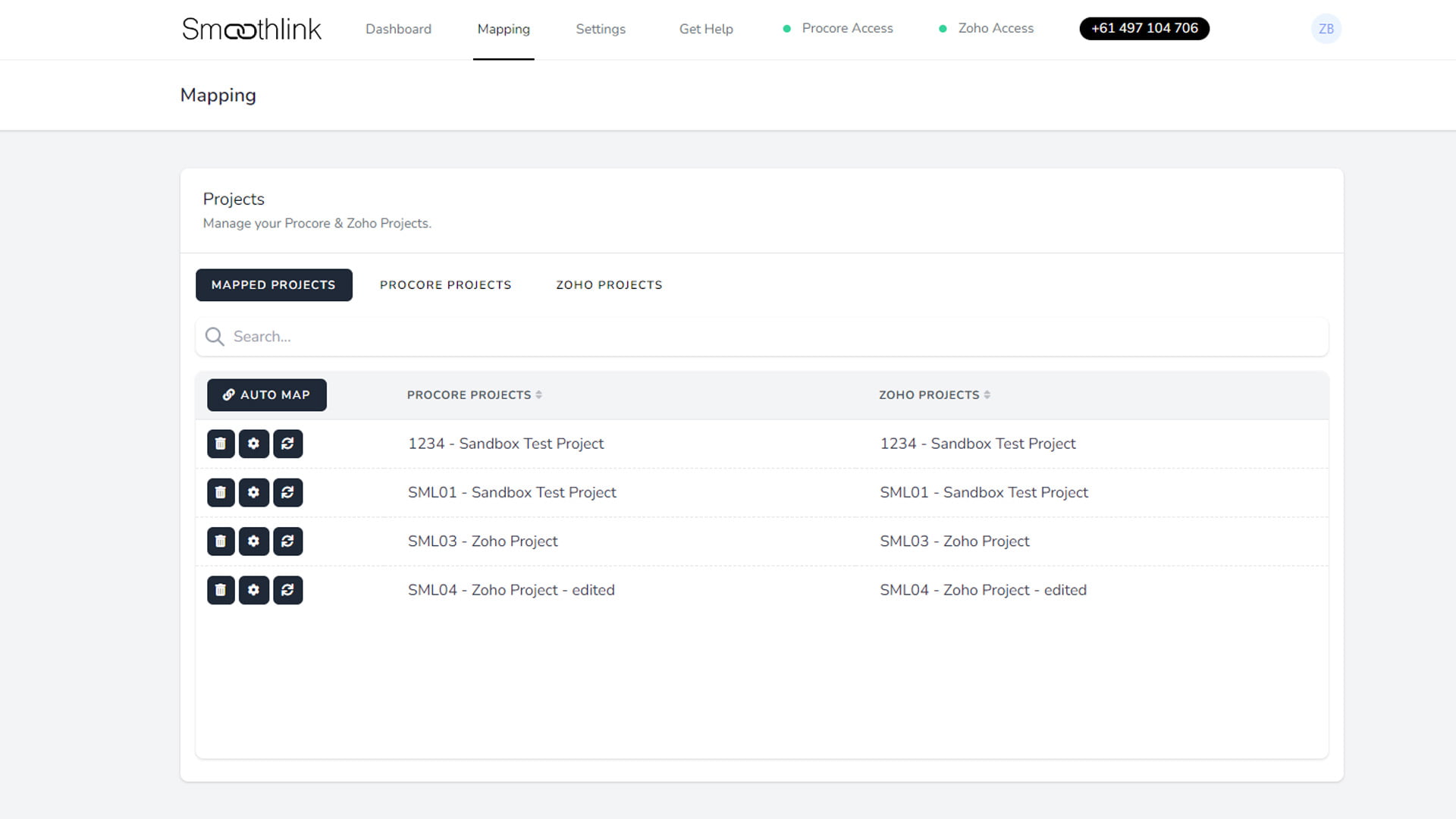Procore & Zoho Integration
Zoho Plus is the integration that sits in between your Procore and Zoho Books accounts. Get a Free Quotebook a demo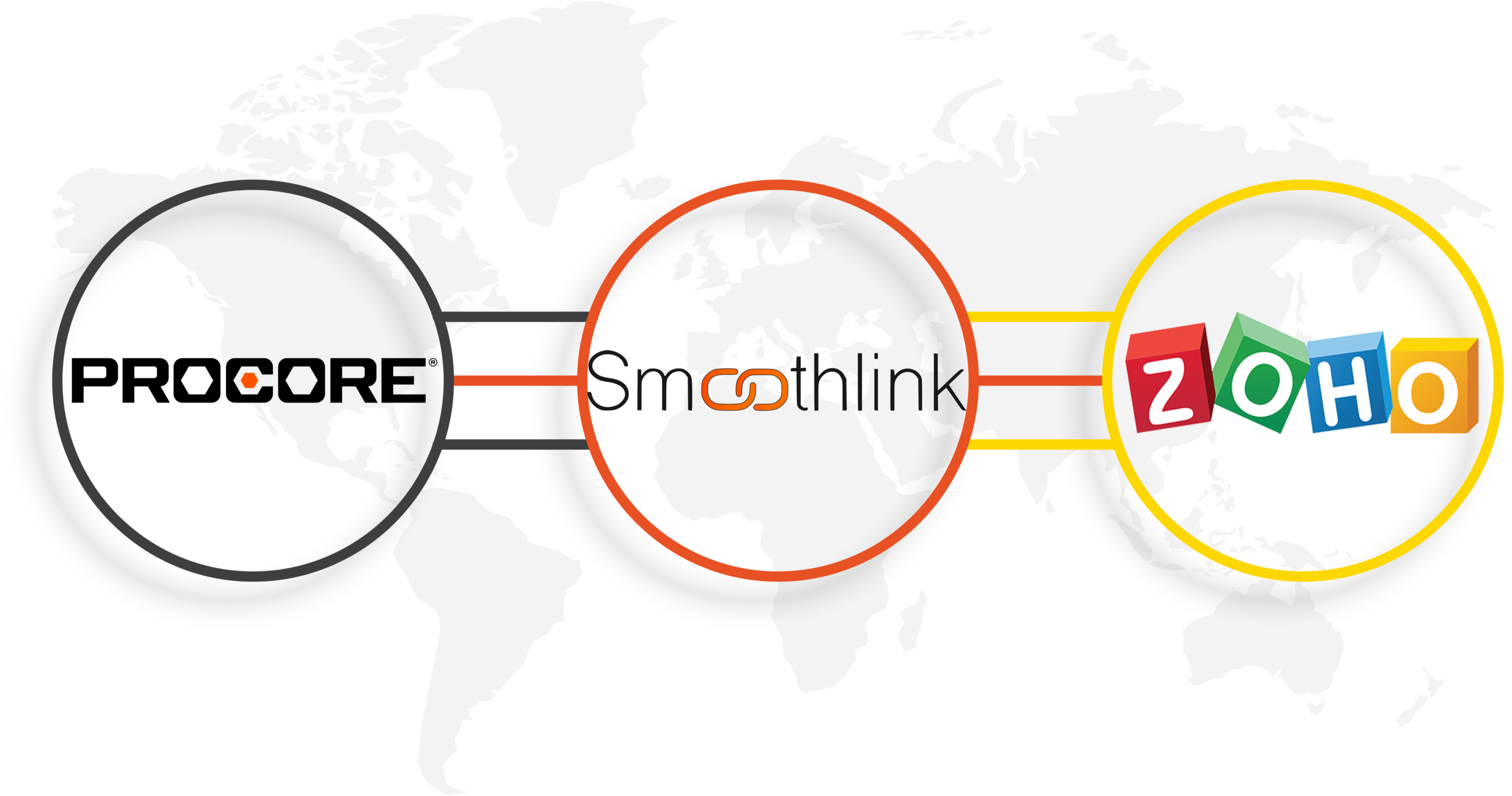
Watch The Demo
Industry Leading Solution For Procore And Zoho
Optimise your project management efficiency with Smoothlink’s Procore to Zoho connector. Seamlessly integrate your Procore and Zoho accounts to synchronise vital data, including financials, Contacts, Cost Codes, and Cost Types. By automating data transfer and eliminating manual errors, you can ensure accurate and up-to-date records across both platforms. Real-time updates and modifications in Procore and Zoho guarantee streamlined collaboration and improved workflow. Experience enhanced productivity and seamless project management with Smoothlink’s Procore to Zoho connector, unlocking the power of integrated systems for your business success.

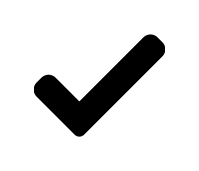
Quick & Easy Setup
Get set up with our one time quick & easy configuration.
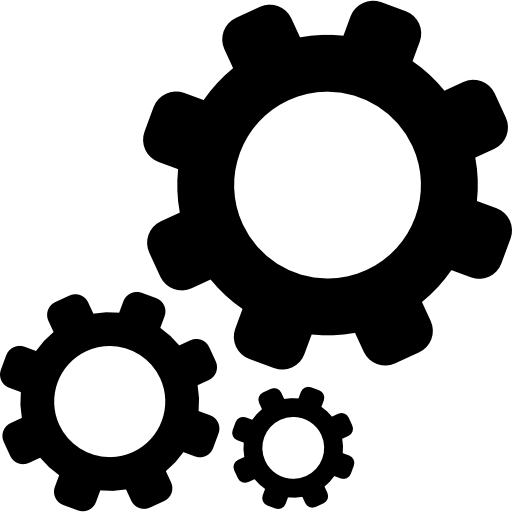
Customisable
Customise your integration to suit your business needs.
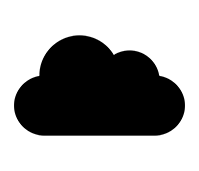
Data Unification
Seamlessly ensure the unification of your data across Procore and Zoho.
Zoho Connector
About The Integration
Smoothlink’s integration was initially custom built as a solution for a large Queensland construction company who struggled to find the right fit for their growing business. Over time the integration by Smoothlink has evolved into a universal integration supporting all types of businesses within the building industry from local, national, and even global companies. Developing the integration with a growing builder allowed Smoothlink to focus on efficiency and costs reduction. Smoothlink stands alone in the market with a clean and user-friendly dashboard that you can tailor to your needs allowing you to be up and running within 48 hours.

Features & Screenshots
Frequently Asked Questions
Does the integration support Procore's Work Breakdown Structure (WBS) Functionality?
Yes! Zoho Plus supports Procore’s Work Breakdown Structure, you can use it as per normal and the integration will automatically reconcile information as per needed.
Can I edit a sync Procore Progress Claim?
You are able to edit a Procore Progress Claim as many times as you need to until a payment has been made inside Zoho for this progress claim.
Do I need to press a button to sync data to Zoho and vice versa?
No user interaction is required once the on-boarding process has been completed.
The integration will automatically update data in both systems.
Does the integration handle attachment(s)?
Yes, the integration will handle any invoice attachment from both systems.
Does the integration handle multiple Zoho Payments?
Yes, the integration will handle multiple payments on any Zoho invoice/bill.
Does the integration handle retention and/or retainage?
Yes, the integration will handle any retention and/or retainage present on your Procore Progress Claims (Head Contract/Prime Contract & Commitment).
How are taxes calculated?
Zoho will handle the tax for each line item according to the mapped Account Code.
How are taxes handled with Procore Payments?
When a Zoho Payment is send to Procore, taxes will get removed from the Procore Payment.
Note: we can disable this feature if you wish to reflect taxes on Procore Payments.
I can’t find an invoice in Zoho
As a general rule, a syncronised invoice will always be found inside the Bills or Invoices tab in the corresponding Zoho section (Sales or Purchases).
Feel free to contact us if you believe an invoice is not syncing properly.
Which Contact fields are syncing between Procore & Zoho?
The following information are synced between a Procore Vendor and a Zoho Customer/Vendor:
– Company Name
– Website