- Knowledge Base
- ProScan+
- Getting Started
How to activate projects
To activate a project, click the plus icon in the scan plus dashboard:
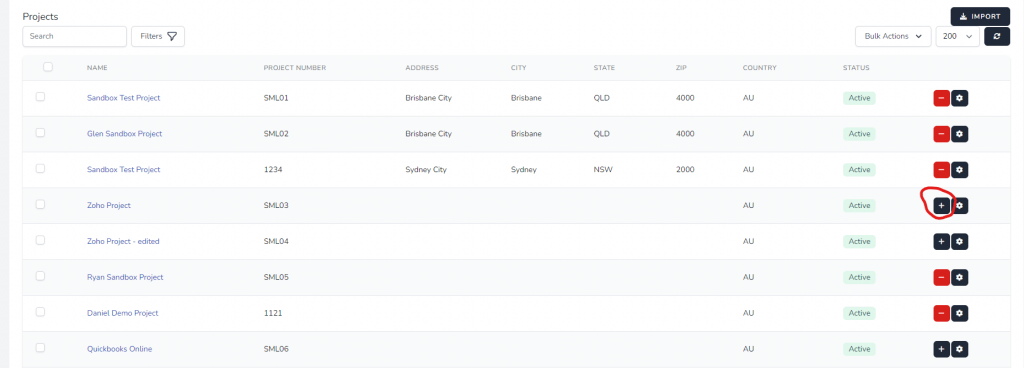
It can also be done using the bulk actions feature by selecting the checkboxes of the projects you wish to update:

And then selecting Bulk Actions -> Manage Project Auto Update Status
This will enable ProScan+ to pull in Projects, POs, contacts and commitments etc from Procore on the scanned invoices
