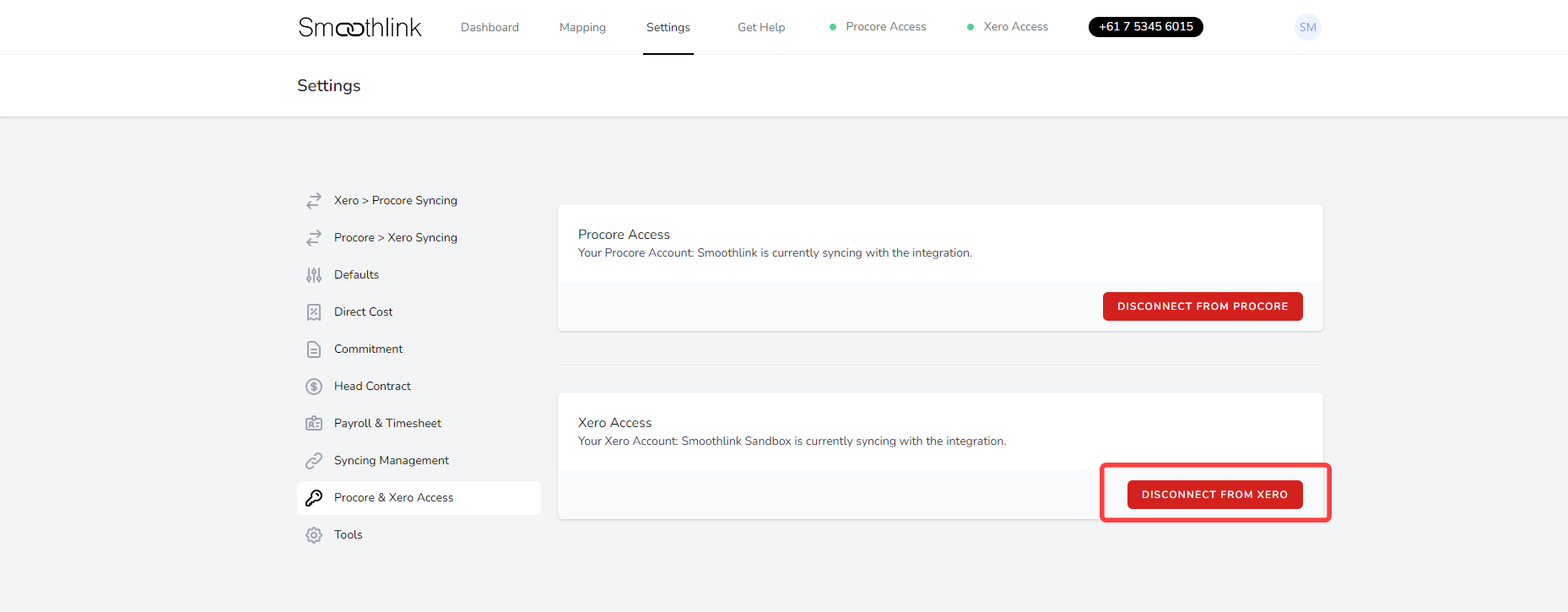How do I disconnect my Xero account?
To disconnect your Xero account from the integration, navigate to the Settings page, then go to Procore & Xero Access, then select Disconnect from Xero:
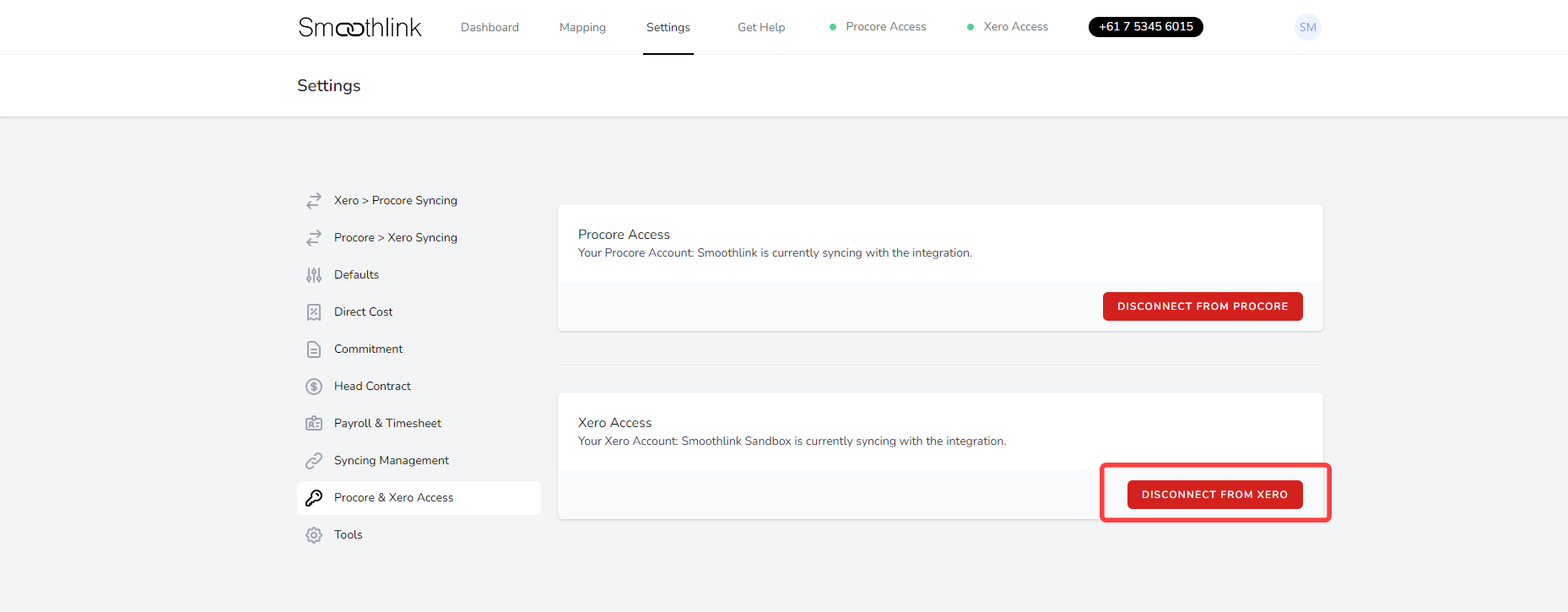
To disconnect your Xero account from the integration, navigate to the Settings page, then go to Procore & Xero Access, then select Disconnect from Xero: